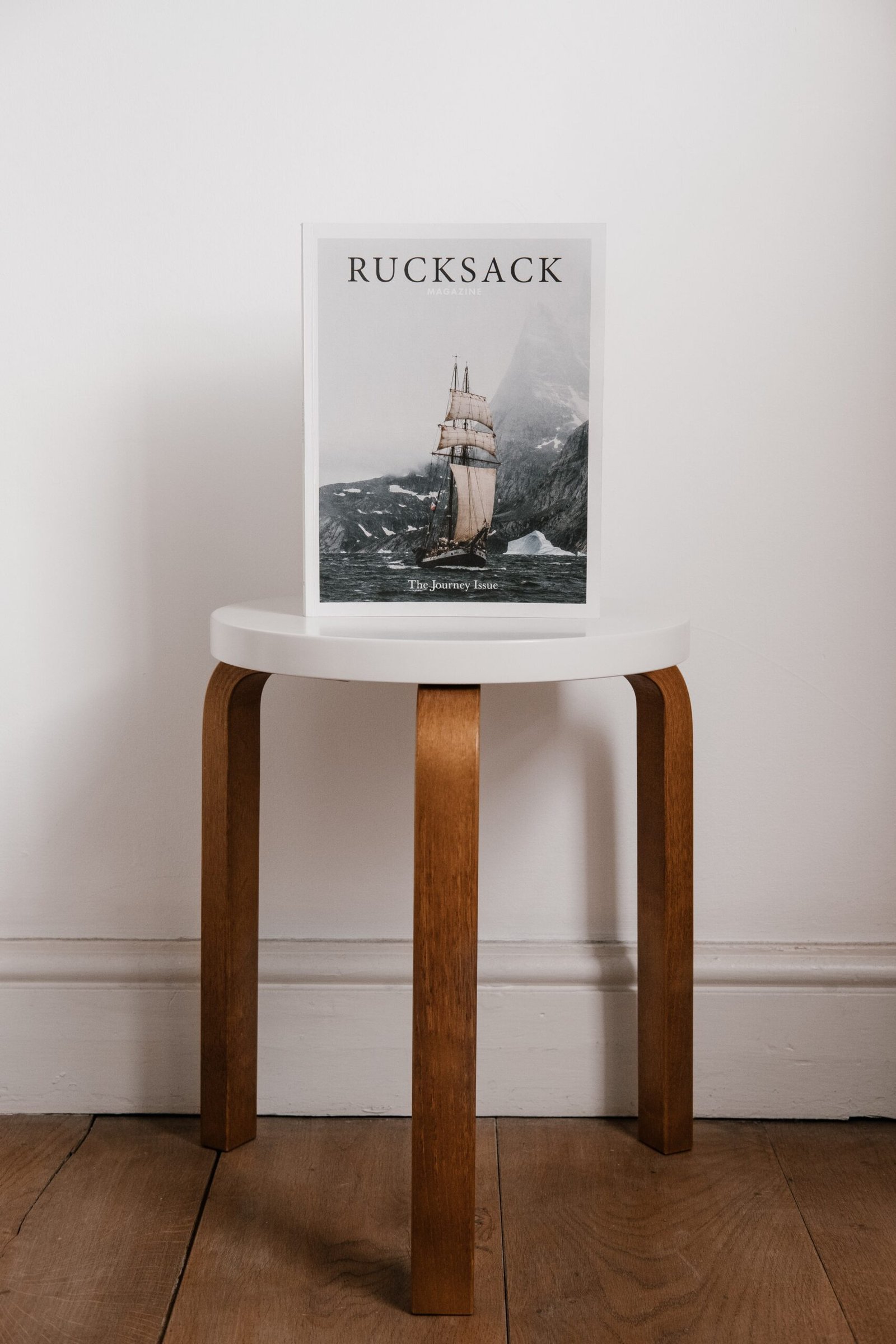Introduction
Welcome to our comprehensive guide on building a stronger community for non-profit organizations using WordPress tools and strategies. In today’s digital age, community engagement plays a crucial role in the success of non-profit organizations. Consequently, by creating an active and vibrant online community, non-profits can foster meaningful connections, drive engagement, and achieve their goals more effectively.
WordPress Tools for Community Engagement
Firstly, WordPress, with its vast array of tools and plugins, provides an ideal platform for non-profits to build and nurture their communities. Let’s explore some key WordPress tools and plugins that can facilitate community engagement.
1. Forums
For example, forums are an excellent way to encourage interaction and collaboration within your community. WordPress offers several plugins, such as bbPress and BuddyPress, that allow you to easily set up and manage forums on your website. These plugins provide features like discussion boards, private messaging, and user profiles, enabling your community members to connect and share ideas.
2. Membership Plugins
Furthermore, membership plugins allow you to create exclusive content and offer special privileges to your community members. With plugins like Paid Memberships Pro and MemberPress, you can easily set up membership levels, restrict access to certain content, and offer premium features to your loyal supporters. This not only adds value to your community but also helps in generating revenue for your non-profit.
3. Social Networking Integrations
Additionally, integrating your WordPress website with social media platforms can significantly enhance community engagement. Plugins like Super Socializer and MashShare allow users to log in to your website using their social media accounts and share your content with their networks. This seamless integration encourages community members to participate and spread the word about your non-profit’s mission.
Setting Up a Community Platform on WordPress
Now that we’ve explored the various tools available, let’s dive into a step-by-step guide on how to set up a community platform on your WordPress website.
Step 1: Choose the Right Theme
Select a theme that is user-friendly, responsive, and visually appealing. Look for themes that offer built-in community features or are compatible with the plugins you plan to use.
Step 2: Install and Configure the Necessary Plugins
Install the plugins that align with your community engagement goals. Configure the settings to suit your specific requirements, such as enabling user registrations, setting up forum categories, or creating membership levels.
Step 3: Customize the Community Pages
Create dedicated pages for your community, such as a forum page, a member directory, or a resource library. Customize these pages to reflect your non-profit’s branding and ensure a seamless user experience.
Step 4: Promote Community Participation
Encourage your existing supporters to join the community and actively participate. Use your website, social media channels, and email campaigns to spread the word and highlight the benefits of becoming a community member.
Managing and Moderating Online Communities
Building a community is just the beginning; effectively managing and moderating it is equally important. Here are some best practices for managing your online community on WordPress:
1. Establish Clear Community Guidelines
Create a set of community guidelines that outline acceptable behavior, content, and engagement. Clearly communicate these guidelines to your community members and enforce them consistently.
2. Appoint Community Moderators
Identify active and responsible community members who can act as moderators. These moderators can help monitor discussions, address conflicts, and ensure that the community remains a safe and respectful space for all members.
3. Regularly Engage with the Community
As a non-profit leader or website administrator, it’s crucial to actively participate in the community. Respond to comments, ask questions, and initiate discussions to foster a sense of belonging and encourage ongoing engagement.
Case Studies: Successful Community Building with WordPress
Let’s take a look at some inspiring case studies of non-profit organizations that have successfully built vibrant communities using WordPress:
1. XYZ Foundation
The XYZ Foundation leveraged WordPress forums to create a space for their beneficiaries to connect, share experiences, and seek support. This community platform not only fostered a sense of belonging but also facilitated peer-to-peer learning and mentorship.
2. ABC Association
ABC Association used WordPress membership plugins to offer exclusive resources, networking opportunities, and discounts to their community members. This strategy helped them attract new members, retain existing ones, and increase their overall engagement levels.
Integrating Community Platforms with Digital Marketing Strategies
To maximize the impact of your community, it’s essential to integrate it with other digital marketing strategies. Here are some tips to help you achieve this:
1. Social Media Integration
Promote your community on social media platforms by sharing success stories, member testimonials, and engaging content. Encourage your community members to share their experiences and invite their networks to join.
2. Email Campaigns
Send regular newsletters and updates to your community members to keep them informed about upcoming events, new resources, and opportunities for involvement. Personalize your emails to make your community members feel valued and appreciated.
Conclusion
Building a strong online community is a valuable asset for non-profit organizations. By utilizing the power of WordPress tools and strategies, you can create a thriving community platform that fosters engagement, collaboration, and support. Remember to choose the right tools, set clear guidelines, actively manage your community, and integrate it with your overall digital marketing efforts. Together, let’s build stronger communities and make a lasting impact!